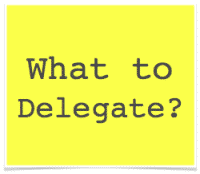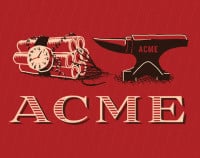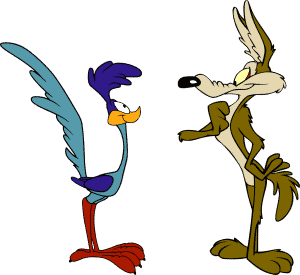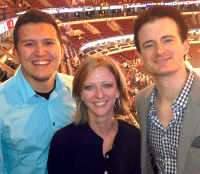Meet my Executive Assistant, Sarah.
What she does for me is exceeds my wildest expectations.
Earlier this year I spent 9 days in Jamaica. No email, no meetings, just 100% relaxation.
Sarah took care of everything while I was away.
Then, in July I spent 8 days in Hawaii. No email, no project management software, no emergency text messages from anyone.
And it gets better…
When I got back from Hawaii there were only 25 emails for me to answer. No “welcome home” avalanche of 300 – 500 unread emails.
Truly, literally, legitimately, Sarah kept everything rolling while I sipped Mai Thais on the beach.
If this sounds amazing, I confirm it truly is.
What My Executive Assistant Does for Me
Check out this (partial) list of tasks Sarah does for me:
- 95% of my email inbox: these days I spend less than 30 mins per day on email (often less)
- 95% of my schedule: she takes care of all the back-and-forth; I just show up once everything’s arranged
- creating invoices and processing credit cards
- updating our private Members Area
- updating our Facebook pages
- all Infusionsoft work for email broadcasts, building sequences, managing products
- double-checks all invoices we get from vendors so all information is complete by the time I go to pay our people (including PayPal email addresses, proper currency, tax info, billing address, etc, for everyone we pay)
- writes systems and procedures when we need them
…and this is just a partial list of the regular items. When you add the one-off items (“I’m in New York City, can you get me two tickets to Wicked for tonight?”) the list is truly endless.
Sarah also manages a handful of local and/or personal tasks for me:
- books my house cleaner to come every few weeks
- books a local assistant to come over and file my receipts for me
- a few times per year arranges dinner parties at my house for local business friends. If she didn’t handle all the pre-party logistics, there’s no way I’d ever host them.
Looking back, I can’t fathom how I EVER existed without Sarah.
But it wasn’t always this way…
I Blew $10K on My First Assistant
7 years ago I tried hiring my first-ever assistant.
At first I was excited. But within 3 months I’d blown $10,000 and sadly parted ways with her.
Shit.
I was so disappointed (and frustrated) it was two years before I tried again.
I believed it was either too hard or too expensive to find the right assistant who I could trust with the $10/hr – $20/hr tasks necessary to keep my business rolling.
So I went back to doing it ALL myself, consistently clocking 60-80 hour workweeks.
Little did I know I was riding the razor’s edge of burnout.
Every late night nudged me ever-closer to collapse.
My friends and family grew concerned.
They warned me, “Tim you need to take better care of yourself.”
I politely thanked them for their concern, but silently rebuked, “Meh – burnout could never happen to me.”
But then it did.
Rock Bottom: I Couldn’t Walk for 3 Months
In late-2010, I faced a stressful business situation which became the proverbial “straw that broke the camel’s back.”
December 26, 2010, my body’s joints starting swelling uncontrollably. By New Years’ Eve the pain was so intense I couldn’t walk.
After seeing 3 different doctors, the diagnosis came in: a rare, stress-related illness called Erythema Nodosum.
At 28 years old, I was forced to move back into my parents’ home to receive ongoing care. It was so painful to stand, my Mom placed a clothes hamper upside-down in the shower so I could sit and bathe myself.
Unable to work, my business fell apart. My personal and business bank accounts nearly went to zero.
I had NO CHOICE but to figure out a better way to do business.
(I’ve never been afraid of hard work, but – for god’s sake – this was ridiculous. I couldn’t walk!)
I was relieved when the doctors told me I’d recover, but dismayed there was no treatment.
All I could do was rest and wait.
And wait…
And wait.
As I stared at the ceiling day after day, I made myself two promises:
1. Never again would I take my mobility for granted. (Since recovering, I’ve done over 600 Crossfit workouts – proud of that!)
2. Never again would I be a burnout entrepreneur.
As soon as I could move my arms enough to search the internet, I began my comeback.
A few months later I could walk again, and by April 2011 I was back to walking and living on my own.
What a relief.
As I rebuilt my company, I kept my eye on various books and courses on hiring, scaling, and systems.
I Made Every Mistake in the Book
The next few years I made small attempts at hiring different contractors from around the world for different projects and roles.
I tried local and virtual.
I tried every online job board and job source.
I tried workers from over 5 different countries.
I paid anywhere from $4/hr to $30/hr for different tasks.
I tried part-time and full-time.
Short-term and ongoing.
Slowly, piece-by-piece I was making fewer and fewer errors.
It all clicked when I finally found and hired Sarah, who – to this day – is my personal, Executive Assistant.
I Was Nervous to Hire Sarah
I gotta tell you, though, despite TONS of experience with other assistants and contractors, I still had a lot of emotional baggage when I started with Sarah.
I had serious trust issues. (After all I went through, can you blame me?)
I was worried she’d cost waaaay too much money.
I wasn’t sure how to train her.
I didn’t know if I could keep her busy (looking back – this concern is hilarious!)
And the day I gave her control of my email inbox was outright comedy. I’ve never held a death-grip on anything so tightly before. Three times Sarah had to talk me down, assuage my racing mind, reassuring me it would be okay. “Tim, let’s just start with a one-week test and see what happens…”
Baby Steps
Through everything, there’s one strategy that’s been my saving grace: starting small.
When I first hired Sarah, she worked just 5 hours per week.
At $15/hour, it was a small, $300/mo commitment, which I could live with.
As our relationship grew, I asked Sarah to work more and more.
It took about a year (plus a criminal record check and a confidentiality agreement), but I soon came to trust Sarah with pretty much everything, including my credit card, my email inbox, and my calendar.
Now We’re Firing on All Cylinders!
When I look at an average week, Sarah easily takes 10h – 25h per week of work off my plate.
That’s 10h-25h / week I can spend working on the BIG things in my business:
- flying to Masterminds around the U.S., where I meet important customers and partners
- speaking at various events and universities, including NYU where I was a guest lecturer earlier this year
- high-end, $500/hr consulting I do for clients around the world
- sales calls with potential clients
- continue learning, so I can constantly improve my craft
…all of which would NOT be possible if I was stuck working IN my business like I used to. I simply wouldn’t have the time, energy, or money.
(You aren’t making $500/hr yet? No problem. I was at $40/hr when I hired Sarah. She took over the $10/hr – $20/hr tasks, which allowed me to do higher and higher-level tasks until finally I achieved $500/hr. It’s fair to say one of the major reasons I reached $500/hr is because I hired Sarah.)
Now It’s Easy!
Since hiring Sarah, I’ve actually hired a handful of other Assistants, some for me, some for my clients.
I’ve distilled the whole process down to a science.
My success rate is over 90% in finding solid Assistants.
So – YES – there is hope.
And there IS a science to it all.
Best of all? Anyone who knows exactly what to do can easily get a world-class assistant in 4-6 weeks.
Super simple.
Is an Executive Assistant right for you?
YES, if…
- your company sells more than $150K/year (yes, that little)
- you find yourself doing far too many $10 – $50/hour tasks
- you spend more than 30 mins per day in your email inbox
- you feel stuck perpetually working IN your business
- you’re a real entrepreneur (not some wantrepreneur sleaze-ball hustling a get-rich scheme)
Are you running a much bigger business, perhaps doing 7- or 8-figures per year?
Multiply everything I’ve said in this blog post by 10! If you don’t have an Executive Assistant, you are completely INSANE. The amount of time, energy, and money you are wasting is truly spectacular, in the worst possible way.
The craziest thing of all? You aren’t alone…
99% entrepreneurs I meet DON’T have Executive Assistants.
And they suffer needlessly, mightily, because of it.
Getting an Executive Assistant is Easy
Looking back – alllll the way back – to my first-ever Assistant 7 years ago, I realize all along it was ME who was the problem: I had no idea what I was doing!
I had the wrong expectations – I expected too little and trusted too little.
I looked in the wrong places – I went for easy.
I posted poor job descriptions, offered shitty pay, and did too little on-boarding and training.
Then, once I had them, I was outright incompetent in actually managing them.
(No wonder all those assistants were a total train wreck!)
BUT I LEARNED.
And you can too.
Much, much, MUCH more quickly than I did.
How You Can Get Started
If this all seems overwhelming, I don’t blame you. I’m sure my path sounds long and treacherous!
But it’s only because I was clueless.
Now I KNOW. And I can help you!
Here’s a colossal colossal shortcut…our Great Assistant Program.
If our program isn’t for you, or if you’d like to try hiring on your own, fill in your name and email below and I’ll provide you with a copy of my Great Assistant Guidebook where I address the “Big Six” concerns 99% of Entrepreneurs have when hiring an Assistant.
Onwards and Upwards,
Tim :)